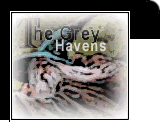

- UnZIPping:
- UnZIP this archive (isildur.zip) to a temporary directory (eg. C:\TEMP\ISILDUR\).
- If you don't have UnZIP software go to the Tucows software archive and download one for your OS.
- I use Windows Commander, the best file manager with integrated ZIP capabilities.
- ZipMagic98 is also an excellent choice.
- UnZIP this archive (isildur.zip) to a temporary directory (eg. C:\TEMP\ISILDUR\).
- Browsing:
- If you are using Netscape Navigator:
- Go to "File" menu and click on "Open Page..."
- Click on "Select File...".
- Go to the folder where you UnZIPped the archive (eg. C:\TEMP\ISILDUR\) and double-click on contents.html.
- Click on "Open".
- If you are using Netscape Navigator:
- If you are using Microsoft Internet Explorer:
- Go to "File" menu and click on "Open...".
- Click on "Browse...".
- Go to the folder where you UnZIPped "isildur.zip" archive (eg. C:\TEMP\ISILDUR\) and double-click on contents.html.
- Click on "OK".
- Go to "File" menu and click on "Open...".
This story was inspired by Tolkien's work.
This site is maintained and copyrighted (c) 1996-2002, by Cirdan.
All rights reserved. Hosted by cro.net.